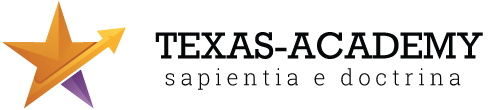Web Styling Secrets Mastering CSS Step by Step
- Description
- Curriculum
- FAQ
- Reviews
- Grade
Web Styling Secrets: Mastering CSS is an in-depth, hands-on course designed to take your web design skills to the next level by teaching you how to craft beautiful, responsive, and modern websites using the power of CSS (Cascading Style Sheets).
Whether you’re a beginner looking to build a solid foundation or a self-taught coder ready to fill in the gaps, this course will guide you through every essential concept—from the basics of selectors and text styling to advanced layout techniques using Flexbox and Grid.
You’ll start by learning how selectors and CSS properties work together to control every element on a web page. Then, you’ll explore typography styling, working with fonts, text alignment, spacing, and web-safe fonts.
We’ll then dive into how to add style and personality to your pages using colors, background images, gradients, and borders. Once you’re comfortable with visual styles, you’ll master the box model—a crucial concept for controlling spacing, padding, margins, and borders.
Next, you’ll gain full control over layout with lessons on CSS positioning, floats, and modern layout systems including Flexbox and CSS Grid. Finally, we’ll wrap up with responsive design techniques, using media queries to make your designs look perfect on every screen size.
This course is loaded with code-alongs, practical challenges, and real-world design exercises to help you move from styling rookie to confident front-end developer.
-
1What is CSS and why it's importantPreview 1 hour
Get started with the basics of CSS, learning how to apply styles to HTML using different methods and understanding the fundamental concept of the cascade.
-
2Types of CSS: Inline, Internal, External2 hoursThis lesson is locked because you haven't completed the previous one yet. Finish the previous lesson to unlock this one.
Lorem
-
3CSS syntax and rules2 hoursThis lesson is locked because you haven't completed the previous one yet. Finish the previous lesson to unlock this one.
Lorem
-
4Linking CSS to HTML1 hourThis lesson is locked because you haven't completed the previous one yet. Finish the previous lesson to unlock this one.
Lorem
-
5The cascade and specificity basics2 hoursThis lesson is locked because you haven't completed the previous one yet. Finish the previous lesson to unlock this one.
Lorem
-
6Link a stylesheet and style basic text elementsAssignmentThis lesson is locked because you haven't completed the previous one yet. Finish the previous lesson to unlock this one.
-
7Basic selectors: element, class, ID2 hoursThis lesson is locked because you haven't completed the previous one yet. Finish the previous lesson to unlock this one.
Explore various CSS selectors and how to use them to target HTML elements efficiently, while learning key styling properties.
-
8Grouping and combining selectors2 hoursThis lesson is locked because you haven't completed the previous one yet. Finish the previous lesson to unlock this one.
Lorem
-
9Attribute and pseudo-class selectors2 hoursThis lesson is locked because you haven't completed the previous one yet. Finish the previous lesson to unlock this one.
Lorem
-
10Universal and descendant selectors2 hoursThis lesson is locked because you haven't completed the previous one yet. Finish the previous lesson to unlock this one.
Lorem
-
11Specificity deep dive2 hoursThis lesson is locked because you haven't completed the previous one yet. Finish the previous lesson to unlock this one.
Lorem
-
12Style a form using different selectorsAssignmentThis lesson is locked because you haven't completed the previous one yet. Finish the previous lesson to unlock this one.
-
13Font families, sizes, and units2 hoursThis lesson is locked because you haven't completed the previous one yet. Finish the previous lesson to unlock this one.
Learn how to style text with fonts, sizes, and spacing to create visually appealing and readable content.
-
14Text alignment, spacing, and decoration2 hoursThis lesson is locked because you haven't completed the previous one yet. Finish the previous lesson to unlock this one.
Lorem
-
15Web-safe fonts and Google Fonts2 hoursThis lesson is locked because you haven't completed the previous one yet. Finish the previous lesson to unlock this one.
Lorem
-
16Font short hand and line height2 hoursThis lesson is locked because you haven't completed the previous one yet. Finish the previous lesson to unlock this one.
Lorem
-
17Create a styled blog post layoutAssignmentThis lesson is locked because you haven't completed the previous one yet. Finish the previous lesson to unlock this one.
-
18Color formats: hex, RGB, HSL2 hoursThis lesson is locked because you haven't completed the previous one yet. Finish the previous lesson to unlock this one.
Style your website with vibrant colors, images, borders, and shadows to enhance visual design.
-
19Applying gradients and background images2 hoursThis lesson is locked because you haven't completed the previous one yet. Finish the previous lesson to unlock this one.
Lorem
-
20Borders and border-radius1 hourThis lesson is locked because you haven't completed the previous one yet. Finish the previous lesson to unlock this one.
Lorem
-
21Box shadows and text shadows1 hourThis lesson is locked because you haven't completed the previous one yet. Finish the previous lesson to unlock this one.
Lorem
-
22Style a user profile card with background effectsAssignmentThis lesson is locked because you haven't completed the previous one yet. Finish the previous lesson to unlock this one.
-
23Understanding margin, padding, border, content2 hoursThis lesson is locked because you haven't completed the previous one yet. Finish the previous lesson to unlock this one.
Understand how the CSS box model works and how to control element dimensions, spacing, and layout structure.
-
24Width, height, and overflow1 hourThis lesson is locked because you haven't completed the previous one yet. Finish the previous lesson to unlock this one.
Lorem
-
25box-sizing explained1 hourThis lesson is locked because you haven't completed the previous one yet. Finish the previous lesson to unlock this one.
Lorem
-
26Display properties: block, inline, inline-block, none2 hoursThis lesson is locked because you haven't completed the previous one yet. Finish the previous lesson to unlock this one.
Lorem
-
27Create a product card using the box model.AssignmentThis lesson is locked because you haven't completed the previous one yet. Finish the previous lesson to unlock this one.
-
28Static, relative, absolute, fixed, sticky2 hoursThis lesson is locked because you haven't completed the previous one yet. Finish the previous lesson to unlock this one.
Gain control over element placement using positioning techniques, floats, and stacking context with
z-index. -
29z-index and stacking context1 hourThis lesson is locked because you haven't completed the previous one yet. Finish the previous lesson to unlock this one.
Lorem
-
30Float and clear1 hourThis lesson is locked because you haven't completed the previous one yet. Finish the previous lesson to unlock this one.
Lorem
-
31Common layout bugs and fixes2 hoursThis lesson is locked because you haven't completed the previous one yet. Finish the previous lesson to unlock this one.
Lorem
-
32Build a hero section with positioned elementsAssignmentThis lesson is locked because you haven't completed the previous one yet. Finish the previous lesson to unlock this one.
-
33Why Flexbox? Pros and use cases2 hoursThis lesson is locked because you haven't completed the previous one yet. Finish the previous lesson to unlock this one.
Master Flexbox to create responsive layouts that adjust gracefully across different screen sizes and orientations.
-
34Flex container and items2 hoursThis lesson is locked because you haven't completed the previous one yet. Finish the previous lesson to unlock this one.
Lorem
-
35Main and cross axis alignment2 hoursThis lesson is locked because you haven't completed the previous one yet. Finish the previous lesson to unlock this one.
Lorem
-
36Responsive Flexbox design patterns2 hoursThis lesson is locked because you haven't completed the previous one yet. Finish the previous lesson to unlock this one.
Lorem
-
37Create a responsive navigation bar using FlexboxAssignmentThis lesson is locked because you haven't completed the previous one yet. Finish the previous lesson to unlock this one.
-
38Introduction to CSS Grid2 hoursThis lesson is locked because you haven't completed the previous one yet. Finish the previous lesson to unlock this one.
Build complex and flexible web page layouts using the powerful CSS Grid system with rows and columns.
-
39Grid container and item properties2 hoursThis lesson is locked because you haven't completed the previous one yet. Finish the previous lesson to unlock this one.
Lorem
-
40Explicit vs. implicit grid2 hoursThis lesson is locked because you haven't completed the previous one yet. Finish the previous lesson to unlock this one.
Lorem
-
41Combining Grid and Flexbox2 hoursThis lesson is locked because you haven't completed the previous one yet. Finish the previous lesson to unlock this one.
Lorem
-
42Build a responsive portfolio galleryAssignmentThis lesson is locked because you haven't completed the previous one yet. Finish the previous lesson to unlock this one.
-
43Viewport and units (%, em, rem, vw, vh)2 hoursThis lesson is locked because you haven't completed the previous one yet. Finish the previous lesson to unlock this one.
Learn how to make your websites mobile-friendly using responsive units and media queries.
-
44Media queries syntax and breakpoints2 hoursThis lesson is locked because you haven't completed the previous one yet. Finish the previous lesson to unlock this one.
Lorem
-
45Mobile-first vs desktop-first2 hoursThis lesson is locked because you haven't completed the previous one yet. Finish the previous lesson to unlock this one.
Lorem
-
46Responsive typography and images2 hoursThis lesson is locked because you haven't completed the previous one yet. Finish the previous lesson to unlock this one.
Lorem
-
47Make a landing page responsiveAssignmentThis lesson is locked because you haven't completed the previous one yet. Finish the previous lesson to unlock this one.
-
48CSS transitions and animations2 hoursThis lesson is locked because you haven't completed the previous one yet. Finish the previous lesson to unlock this one.
Dive into animations, CSS variables, and frameworks before applying your skills in a final real-world project.
-
49Custom properties (CSS variables)2 hoursThis lesson is locked because you haven't completed the previous one yet. Finish the previous lesson to unlock this one.
Lorem
-
50CSS frameworks overview (Bootstrap, Tailwind)2 hoursThis lesson is locked because you haven't completed the previous one yet. Finish the previous lesson to unlock this one.
Lorem
-
51Best practices and performance tips2 hoursThis lesson is locked because you haven't completed the previous one yet. Finish the previous lesson to unlock this one.
Lorem
-
52Build a responsive, styled multi-section web page (e.g., personal portfolio or product landing page)AssignmentThis lesson is locked because you haven't completed the previous one yet. Finish the previous lesson to unlock this one.

-
HTML5 and CSS from Zero to Hero
-
What is Prerequisite coursesA prerequisite is a specific course that you must complete before you can take another course at the next grade level.
-
How to use CSS selectors and properties effectively
-
Styling text and working with fonts like a pro
-
Adding visual flair with colors, backgrounds, gradients, and borders
-
Understanding and using the CSS box model
-
Positioning elements using relative, absolute, fixed, and float
-
Creating flexible, modern layouts with Flexbox
-
Building grid-based layouts using CSS Grid
-
Designing mobile-friendly websites using media queries and responsive techniques
Basic HTML
-
Aspiring web designers and front-end developers
-
HTML learners ready to level up their styling skills
-
Self-taught coders looking for a complete CSS walkthrough
-
Anyone building websites who wants full visual control
Archive
Working hours
| Monday | 9:30 am - 6.00 pm |
| Tuesday | 9:30 am - 6.00 pm |
| Wednesday | 9:30 am - 6.00 pm |
| Thursday | 9:30 am - 6.00 pm |
| Friday | 9:30 am - 5.00 pm |
| Saturday | Closed |
| Sunday | Closed |