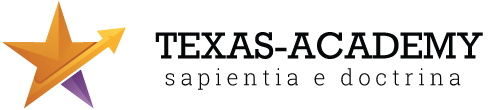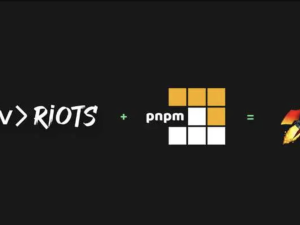Email Marketing Web Development Techniques
- Description
- Curriculum
- FAQ
- Notice
- Reviews
- Grade
Email Marketing Web Development Techniques is a comprehensive, hands-on course designed for developers and marketers who want to dive deep into the technical foundation of high-converting, responsive, and bulletproof HTML emails. Unlike standard web development, email coding comes with its own unique set of challenges—limited CSS support, inconsistent rendering across clients, and strict deliverability requirements.
In this course, you’ll learn how to build visually compelling, mobile-friendly emails that perform reliably in Gmail, Outlook, Apple Mail, and more. You’ll master best practices for table-based layouts, inline CSS, responsive design techniques, and accessibility—all while ensuring compatibility across 50+ email clients.
You’ll also explore tools like MJML and Foundation for Emails to speed up development, and learn how to test and debug your emails using professional tools like Litmus and Email on Acid. By the end of the course, you’ll be able to craft modular templates, build dynamic content using personalization logic, and integrate emails within major ESPs like Mailchimp, Klaviyo, and Salesforce.
-
1Overview of email marketing tools (Mailchimp, Klaviyo, HubSpot)2h
lorem
-
2Key terms: Open rate, CTR, CTOR, bounce, segmentation1h 45mThis lesson is locked because you haven't completed the previous one yet. Finish the previous lesson to unlock this one.
Lorem
-
3How email clients render HTML/CSS (Outlook vs Gmail vs Apple Mail)2hThis lesson is locked because you haven't completed the previous one yet. Finish the previous lesson to unlock this one.
Lorem
-
4Understanding the limitations of email development1 hourThis lesson is locked because you haven't completed the previous one yet. Finish the previous lesson to unlock this one.
Lorem
-
5Differences between web HTML and email HTML2 hoursThis lesson is locked because you haven't completed the previous one yet. Finish the previous lesson to unlock this one.
Lorem
-
6Best practices (tables over divs, inline styles)2hThis lesson is locked because you haven't completed the previous one yet. Finish the previous lesson to unlock this one.
Lorem
-
7Basic responsive layout with tables2hThis lesson is locked because you haven't completed the previous one yet. Finish the previous lesson to unlock this one.
Lorem
-
8Build a simple promotional email with logo, text, and CTAAssignmentThis lesson is locked because you haven't completed the previous one yet. Finish the previous lesson to unlock this one.
-
9Supported vs unsupported CSS properties2hThis lesson is locked because you haven't completed the previous one yet. Finish the previous lesson to unlock this one.
Lorem
-
10Inline vs embedded styles2 hoursThis lesson is locked because you haven't completed the previous one yet. Finish the previous lesson to unlock this one.
Lorem
-
11Using style blocks with conditional comments2hThis lesson is locked because you haven't completed the previous one yet. Finish the previous lesson to unlock this one.
Lorem
-
12Media queries for responsive emails2hThis lesson is locked because you haven't completed the previous one yet. Finish the previous lesson to unlock this one.
Lorem
-
13Mobile-first approach in email2hThis lesson is locked because you haven't completed the previous one yet. Finish the previous lesson to unlock this one.
Lorem
-
14Breakpoints and scaling techniques2hThis lesson is locked because you haven't completed the previous one yet. Finish the previous lesson to unlock this one.
Lorem
-
15Fluid vs hybrid vs spongy design methods2hThis lesson is locked because you haven't completed the previous one yet. Finish the previous lesson to unlock this one.
Lorem
-
16Retina image support2hThis lesson is locked because you haven't completed the previous one yet. Finish the previous lesson to unlock this one.
Lorem
-
17Create a fully responsive product showcase email.AssignmentThis lesson is locked because you haven't completed the previous one yet. Finish the previous lesson to unlock this one.
-
18Reusable components: headers, footers, buttons, cards2hThis lesson is locked because you haven't completed the previous one yet. Finish the previous lesson to unlock this one.
Lorem
-
19Using email frameworks (MJML, Foundation for Emails)2hThis lesson is locked because you haven't completed the previous one yet. Finish the previous lesson to unlock this one.
Lorem
-
20Creating modular email templates2hThis lesson is locked because you haven't completed the previous one yet. Finish the previous lesson to unlock this one.
Lorem
-
21Create a reusable email component libraryAssignmentThis lesson is locked because you haven't completed the previous one yet. Finish the previous lesson to unlock this one.
-
22Tools: Litmus, Email on Acid, Thunderbird, Outlook4 hoursThis lesson is locked because you haven't completed the previous one yet. Finish the previous lesson to unlock this one.
Lorem
-
23Fixing rendering issues in Outlook2hThis lesson is locked because you haven't completed the previous one yet. Finish the previous lesson to unlock this one.
Lorem
-
24Conditional comments for Microsoft Office2hThis lesson is locked because you haven't completed the previous one yet. Finish the previous lesson to unlock this one.
Lorem
-
25Image blocking and fallbacks2hThis lesson is locked because you haven't completed the previous one yet. Finish the previous lesson to unlock this one.
Lorem
-
26Run a test campaign through Litmus and fix one Outlook-specific bugAssignmentThis lesson is locked because you haven't completed the previous one yet. Finish the previous lesson to unlock this one.
-
27Alt text, semantic HTML in emails2hThis lesson is locked because you haven't completed the previous one yet. Finish the previous lesson to unlock this one.
Lorem
-
28Proper HTML structure and fallback text2hThis lesson is locked because you haven't completed the previous one yet. Finish the previous lesson to unlock this one.
Lorem
-
29Accessibility guidelines (color contrast, screen readers)2hThis lesson is locked because you haven't completed the previous one yet. Finish the previous lesson to unlock this one.
Lorem
-
30Optimizing image/text ratio and avoiding spam triggers2hThis lesson is locked because you haven't completed the previous one yet. Finish the previous lesson to unlock this one.
Lorem
-
31Make a promo email accessible and spam-safeAssignmentThis lesson is locked because you haven't completed the previous one yet. Finish the previous lesson to unlock this one.
-
32Personalization with merge tags and dynamic content2hThis lesson is locked because you haven't completed the previous one yet. Finish the previous lesson to unlock this one.
Lorem
-
33Working with ESP templates (Mailchimp, Klaviyo, Salesforce)2hThis lesson is locked because you haven't completed the previous one yet. Finish the previous lesson to unlock this one.
Lorem
-
34Advanced use of MJML and Handlebars2hThis lesson is locked because you haven't completed the previous one yet. Finish the previous lesson to unlock this one.
Lorm
-
35AMP for Email overview (optional/advanced)2hThis lesson is locked because you haven't completed the previous one yet. Finish the previous lesson to unlock this one.
Lorem
-
36Code a dynamic email template with conditional sections and personalization tokens.AssignmentThis lesson is locked because you haven't completed the previous one yet. Finish the previous lesson to unlock this one.
THIS IS A NOTICE!
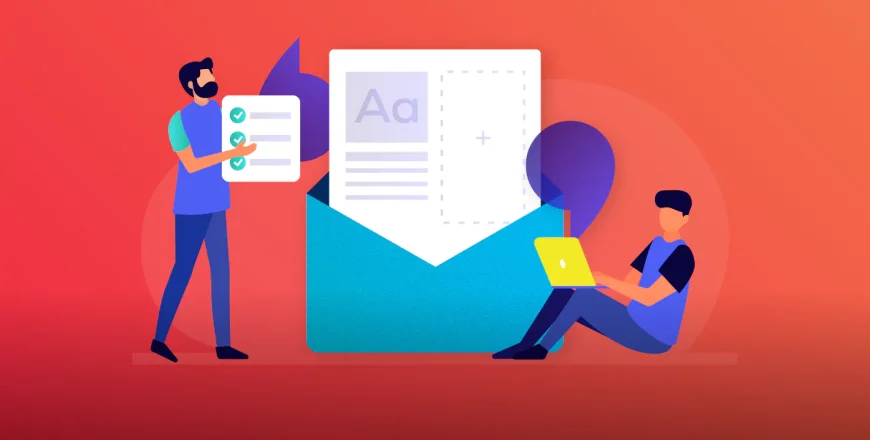
Whether you're building newsletters, product promos, onboarding flows, or automated drip campaigns, this course gives you the skills to create technically sound and marketing-optimized emails that get results.
What You'll Learn:
-
The core differences between HTML for web vs. HTML for email
-
How to design responsive emails that look great on every device
-
Best practices for email CSS, media queries, and fallbacks
-
How to use and customize frameworks like MJML and Foundation
-
Techniques to test, debug, and fix rendering issues across clients
-
Email accessibility, deliverability, and spam-proofing techniques
-
Dynamic and personalized email development using merge tags
-
Integration of your email code into top ESP platforms
- Front-end developers wanting to specialize in email marketing
-
Email marketers who want to understand the code behind their campaigns
-
CRM specialists and marketing automation professionals
-
Freelancers and agencies building email templates for clients
Archive
Working hours
| Monday | 9:30 am - 6.00 pm |
| Tuesday | 9:30 am - 6.00 pm |
| Wednesday | 9:30 am - 6.00 pm |
| Thursday | 9:30 am - 6.00 pm |
| Friday | 9:30 am - 5.00 pm |
| Saturday | Closed |
| Sunday | Closed |