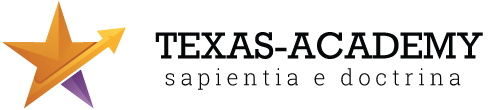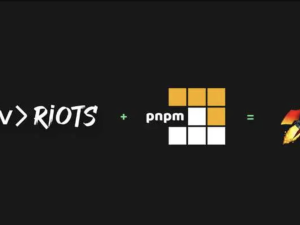Mastering Performance in Progressive Web Apps (PWAs)
- Description
- Curriculum
- FAQ
- Reviews
- Grade
Mastering Performance in Progressive Web Applications (PWAs) is an advanced course tailored for web developers aiming to deliver fast, reliable, and engaging user experiences across devices and network conditions. In today’s performance-sensitive digital landscape, users expect instant interaction—and PWAs provide the perfect framework to meet that demand.
The course begins with an introduction to performance principles specific to PWAs, explaining why performance is mission-critical to user retention, SEO, and business success. You’ll explore the PRPL Pattern—a strategic loading technique developed by Google—and see how to apply it practically to structure and serve your applications efficiently.
Through the RAIL performance model, you’ll gain a deep understanding of how to align your app’s responsiveness and smoothness with user expectations. Then, you’ll master Core Web Vitals, Google’s essential metrics that quantify real-world user experience, including LCP (Largest Contentful Paint), FID (First Input Delay), and CLS (Cumulative Layout Shift).
Hands-on sessions with Lighthouse will teach you how to audit your apps for performance, accessibility, and SEO, while a comprehensive deep dive into Chrome DevTools will equip you with advanced skills to diagnose bottlenecks, profile JavaScript, optimize rendering, and reduce load times.
By the end of this course, you’ll be able to confidently optimize and scale PWAs to deliver exceptional performance across mobile and desktop platforms.
-
1What Makes a Web App "Progressive"?2h
Core features: responsiveness, offline support, app-like feel, and installability.
-
2Overview of Performance Fundamentals2hThis lesson is locked because you haven't completed the previous one yet. Finish the previous lesson to unlock this one.
Understanding load time vs runtime performance, core web vitals, and user perception.
-
3Why Performance Matters (Mobile-first and Low-Network Scenarios)4 hoursThis lesson is locked because you haven't completed the previous one yet. Finish the previous lesson to unlock this one.
Real-world case studies showing conversion gains and user retention.
-
4What is the PRPL Pattern?2hThis lesson is locked because you haven't completed the previous one yet. Finish the previous lesson to unlock this one.
Push, Render, Pre-cache, Lazy-load—how this technique boosts app loading speed.
-
5Applying PRPL in Modern Frameworks2hThis lesson is locked because you haven't completed the previous one yet. Finish the previous lesson to unlock this one.
Strategies for implementing PRPL with React (Code Splitting), Angular (Lazy Routes), or Vue.
-
6Service Workers and Caching Strategies2hThis lesson is locked because you haven't completed the previous one yet. Finish the previous lesson to unlock this one.
Use Workbox to pre-cache shell, lazy-load views, and cache fallback.
-
7Understanding the RAIL Model2hThis lesson is locked because you haven't completed the previous one yet. Finish the previous lesson to unlock this one.
Response, Animation, Idle, Load—optimizing each user experience phase.
-
8Measuring Interactions and Animation Timing2hThis lesson is locked because you haven't completed the previous one yet. Finish the previous lesson to unlock this one.
Keep response under 100ms, animation frames under 16ms.
-
9Implementing Idle Work and Lazy Loading2 hoursThis lesson is locked because you haven't completed the previous one yet. Finish the previous lesson to unlock this one.
Use
requestIdleCallback, dynamic imports, and defer non-essential tasks.
-
10Key Metrics Defined2hThis lesson is locked because you haven't completed the previous one yet. Finish the previous lesson to unlock this one.
LCP, FID, CLS, TTI, TBT—what they mean and their impact on UX.
-
11Field vs Lab Data2hThis lesson is locked because you haven't completed the previous one yet. Finish the previous lesson to unlock this one.
Difference between real-user monitoring (RUM) and synthetic tests.
-
12Tools to Track and Monitor Metrics2hThis lesson is locked because you haven't completed the previous one yet. Finish the previous lesson to unlock this one.
Use Web Vitals JS library, Google Analytics, and PageSpeed Insights.
-
13Introduction to Lighthouse2hThis lesson is locked because you haven't completed the previous one yet. Finish the previous lesson to unlock this one.
Run audits via DevTools, CLI, or CI. Analyze reports for PWA compliance and performance.
-
14Interpreting Lighthouse Scores2hThis lesson is locked because you haven't completed the previous one yet. Finish the previous lesson to unlock this one.
Understand Opportunities, Diagnostics, and Best Practices tabs.
-
15Automating Lighthouse with CI/CD2hThis lesson is locked because you haven't completed the previous one yet. Finish the previous lesson to unlock this one.
Integrate Lighthouse in GitHub Actions or your CI pipeline to enforce thresholds.
-
16Network and Performance Panel2hThis lesson is locked because you haven't completed the previous one yet. Finish the previous lesson to unlock this one.
Use waterfall charts, throttling, and screenshots to identify slow assets.
-
17JavaScript Profiler and Coverage Tools2hThis lesson is locked because you haven't completed the previous one yet. Finish the previous lesson to unlock this one.
Find long tasks, memory leaks, and unused JS/CSS.
-
18Runtime Performance and Frame Rendering2hThis lesson is locked because you haven't completed the previous one yet. Finish the previous lesson to unlock this one.
Use FPS meter, layout shifts, and paint events to fine-tune interactions.
-
19Audit and Optimize an Existing Web App (or Template)AssignmentThis lesson is locked because you haven't completed the previous one yet. Finish the previous lesson to unlock this one.

-
Why performance matters in PWAs and how to measure it
-
Practical use of the PRPL Pattern to speed up loading
-
Implementing the RAIL model for responsive user experiences
-
Mastering Core Web Vitals and aligning them with UX goals
-
Auditing and fixing issues using Lighthouse
-
Leveraging Chrome DevTools for real-time performance debugging and enhancements
No prior PWA experience is required, but you should have a solid understanding of web development fundamentals—HTML, CSS, and JavaScript. Experience with frontend frameworks like React, Angular, or Vue is a plus.
-
Frontend developers building high-performance apps
-
Teams transitioning to PWA architecture
-
Engineers focused on web performance and SEO
Archive
Working hours
| Monday | 9:30 am - 6.00 pm |
| Tuesday | 9:30 am - 6.00 pm |
| Wednesday | 9:30 am - 6.00 pm |
| Thursday | 9:30 am - 6.00 pm |
| Friday | 9:30 am - 5.00 pm |
| Saturday | Closed |
| Sunday | Closed |