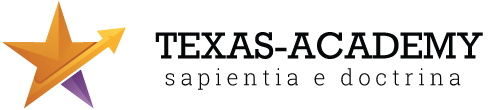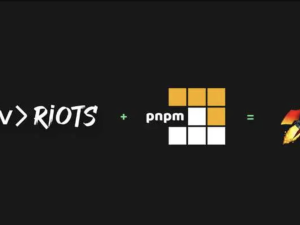Mastering NPM (Node Package Manager)
- Description
- Curriculum
- FAQ
- Reviews
- Grade
This course is your complete guide to working efficiently with Node Package Manager (npm)—the essential tool in every JavaScript developer’s toolkit.
Start with a solid foundation in managing dependencies, learning how to install, update, audit, and organize third-party libraries for reliability and maintainability. You’ll gain a deep understanding of package.json, semantic versioning, and lockfiles to keep your projects in sync across environments.
From there, we’ll explore npm scripts and automation, showing how to streamline your workflow by creating reusable commands for builds, tests, and custom developer tasks. You’ll also learn how to chain and conditionally run scripts, making your automation smarter and more efficient.
In the project optimization and configuration section, discover how to enhance performance and reduce project size by pruning, deduping, caching, and customizing your .npmrc files. These best practices help ensure your apps run smoothly in development and production.
One of the most empowering aspects of npm is the ability to create and publish your own packages. You’ll walk through the process of creating scoped modules, managing versioning, writing good README documentation, and publishing securely to the npm registry—whether publicly or privately.
The course concludes with advanced use cases and troubleshooting. Learn how to resolve dependency conflicts, use npm link for local development, explore monorepos with npm workspaces, and debug common issues using npm logs and audit tools.
-
1What is NPM and Why Use It?2h
Understand the role of NPM in modern web development—dependency management, scripts, sharing code.
-
2Setting Up Node.js and NPM2hThis lesson is locked because you haven't completed the previous one yet. Finish the previous lesson to unlock this one.
Install Node.js and NPM, verify versions, and explore the CLI.
-
3Initializing a Project with npm init1hThis lesson is locked because you haven't completed the previous one yet. Finish the previous lesson to unlock this one.
Create your first
package.jsonand understand each field.
-
4Installing Packages (Local vs Global)2hThis lesson is locked because you haven't completed the previous one yet. Finish the previous lesson to unlock this one.
Learn how to install packages (
npm install,-g,--save,--save-dev) and when to use each. -
5Semantic Versioning (SemVer) Demystified2hThis lesson is locked because you haven't completed the previous one yet. Finish the previous lesson to unlock this one.
Understand
^,~, and*, and how to lock or update versions safely. -
6Updating and Removing Dependencies1hThis lesson is locked because you haven't completed the previous one yet. Finish the previous lesson to unlock this one.
Use
npm update,npm uninstall, and version checks. -
7Managing DevDependencies vs Dependencies2hThis lesson is locked because you haven't completed the previous one yet. Finish the previous lesson to unlock this one.
Differentiate between build-time and runtime dependencies.
-
8Creating and Running Custom Scripts2hThis lesson is locked because you haven't completed the previous one yet. Finish the previous lesson to unlock this one.
Use the
scriptssection ofpackage.jsonto automate tasks (build, test, lint, start). -
9Running External Commands with NPM Scripts2hThis lesson is locked because you haven't completed the previous one yet. Finish the previous lesson to unlock this one.
Chain scripts, pass arguments, and use cross-platform compatible tools.
-
10Lifecycle Hooks (preinstall, postbuild, etc.)2hThis lesson is locked because you haven't completed the previous one yet. Finish the previous lesson to unlock this one.
Add lifecycle scripts to customize behavior at different stages.
-
11Using .npmrc for Project-Specific Configuration2hThis lesson is locked because you haven't completed the previous one yet. Finish the previous lesson to unlock this one.
Customize registry URLs, scopes, proxy settings, token auth, and cache behavior.
-
12Managing Monorepos with workspaces2hThis lesson is locked because you haven't completed the previous one yet. Finish the previous lesson to unlock this one.
Set up multi-package projects with shared dependencies.
-
13Auditing and Fixing Vulnerabilities2hThis lesson is locked because you haven't completed the previous one yet. Finish the previous lesson to unlock this one.
Use
npm auditandnpm audit fixto scan and patch security issues. -
14Lock Files: package-lock.json and Deterministic Installs2hThis lesson is locked because you haven't completed the previous one yet. Finish the previous lesson to unlock this one.
Understand lockfiles, reproducible builds, and how to handle merge conflicts.
-
15Writing a Reusable Module2hThis lesson is locked because you haven't completed the previous one yet. Finish the previous lesson to unlock this one.
Create a library using CommonJS or ESModules with proper exports.
-
16Adding Metadata and Documentation2hThis lesson is locked because you haven't completed the previous one yet. Finish the previous lesson to unlock this one.
Properly document your package (
README.md, keywords, license, versioning). -
17Publishing to the NPM Registry2hThis lesson is locked because you haven't completed the previous one yet. Finish the previous lesson to unlock this one.
Sign up for npmjs.com, log in via CLI, and publish your first version.
-
18Versioning and Publishing Updates2hThis lesson is locked because you haven't completed the previous one yet. Finish the previous lesson to unlock this one.
Learn to bump versions with
npm version, deprecate packages, and unpublish safely. -
19Scoped Packages and Private Registries2hThis lesson is locked because you haven't completed the previous one yet. Finish the previous lesson to unlock this one.
Use scoped naming for orgs and configure access to private registries.
-
20Local Linking with npm link2hThis lesson is locked because you haven't completed the previous one yet. Finish the previous lesson to unlock this one.
Test local packages in different projects before publishing.
-
21Peer Dependencies and Optional Dependencies2hThis lesson is locked because you haven't completed the previous one yet. Finish the previous lesson to unlock this one.
Use peer deps for plugin-like behavior and optional deps for fallback logic.
-
22Dependency Hoisting and Flat Structures2hThis lesson is locked because you haven't completed the previous one yet. Finish the previous lesson to unlock this one.
Understand how NPM resolves dependencies and minimizes duplication.
-
23NPM in CI/CD Pipelines2hThis lesson is locked because you haven't completed the previous one yet. Finish the previous lesson to unlock this one.
Integrate NPM into GitHub Actions, GitLab CI, and other pipelines.
-
24Build, Document, and Publish an NPM PackageAssignmentThis lesson is locked because you haven't completed the previous one yet. Finish the previous lesson to unlock this one.

By the end of this course, you’ll be able to:
-
Efficiently manage and organize project dependencies
-
Automate tasks with powerful npm scripts
-
Optimize and configure your projects for different environments
-
Create and maintain high-quality npm packages
-
Troubleshoot advanced issues and work confidently with npm workspaces
Whether you’re building applications, libraries, or CLI tools, this course gives you the tools to use npm like a pro and contribute meaningfully to the JavaScript ecosystem.
Javascript
Javascript Developers
Archive
Working hours
| Monday | 9:30 am - 6.00 pm |
| Tuesday | 9:30 am - 6.00 pm |
| Wednesday | 9:30 am - 6.00 pm |
| Thursday | 9:30 am - 6.00 pm |
| Friday | 9:30 am - 5.00 pm |
| Saturday | Closed |
| Sunday | Closed |