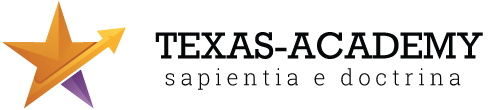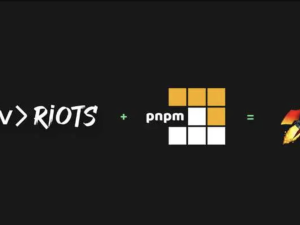Mastering GitLab: From Planning to Secure Deployment
- Description
- Curriculum
- FAQ
- Reviews
- Grade
This comprehensive course empowers you to harness the full capabilities of GitLab—not just as a code repository, but as a complete DevOps platform.
Begin by learning how to plan and track work efficiently with GitLab’s robust project management tools: Issues, Epics, Milestones, Boards, and Roadmaps. You’ll explore how to create agile workflows that bring transparency and alignment across your teams.
From there, dive into GitLab CI/CD to build, test, and deploy applications automatically, leveraging powerful pipeline configuration options, reusable templates, runners, and environment-specific deployments. This course walks you through practical scenarios to automate your software delivery process.
Next, focus on application security with DevSecOps principles. You’ll learn to integrate security scans (SAST, DAST, Dependency Scanning, Container Scanning, and Secret Detection) directly into your pipelines—catching vulnerabilities early without slowing development.
Managing infrastructure is made seamless with GitLab’s Infrastructure as Code capabilities. You’ll use tools like Terraform within GitLab, manage Kubernetes deployments, and automate cloud provisioning—all from within the same platform.
Finally, extend GitLab’s capabilities with third-party integrations such as Jira, Slack, Prometheus, Sentry, and custom webhooks to streamline monitoring, communication, and incident management.
-
1Introduction to GitLab Projects, Groups, and Issues2h
Understand GitLab’s structure for organizing code, teams, and tasks using projects and groups.
-
2Using Issues, Labels, and Milestones2hThis lesson is locked because you haven't completed the previous one yet. Finish the previous lesson to unlock this one.
Track work effectively using issue templates, custom labels, and sprint-based milestones
-
3Epics, Roadmaps, and Agile Boards (Premium+)2hThis lesson is locked because you haven't completed the previous one yet. Finish the previous lesson to unlock this one.
Learn how to scale planning with epics, issue hierarchies, and visualize timelines via roadmaps.
-
4GitLab Boards and Agile Workflows2hThis lesson is locked because you haven't completed the previous one yet. Finish the previous lesson to unlock this one.
Manage tasks using Kanban-style boards with customizable columns and automation.
-
5Time Tracking and Productivity Metrics2hThis lesson is locked because you haven't completed the previous one yet. Finish the previous lesson to unlock this one.
Enable time estimates, track spent time, and report on team velocity within GitLab.
-
6GitLab CI/CD Overview2hThis lesson is locked because you haven't completed the previous one yet. Finish the previous lesson to unlock this one.
Understand GitLab’s built-in continuous integration capabilities and pipeline architecture.
-
7Writing Your First .gitlab-ci.yml File2hThis lesson is locked because you haven't completed the previous one yet. Finish the previous lesson to unlock this one.
Create a basic CI pipeline with build, test, and deploy stages.
-
8Using Runners: Shared, Group, and Custom2hThis lesson is locked because you haven't completed the previous one yet. Finish the previous lesson to unlock this one.
Learn how GitLab Runners execute jobs and how to register your own runners securely.
-
9Pipelines for Merge Requests (MR Pipelines)2hThis lesson is locked because you haven't completed the previous one yet. Finish the previous lesson to unlock this one.
Set up pipelines that run on merge requests to ensure safe code integration
-
10Artifacts, Caching, and Parallel Jobs2hThis lesson is locked because you haven't completed the previous one yet. Finish the previous lesson to unlock this one.
Improve pipeline efficiency with artifact storage, job caching, and parallelization.
-
11Introduction to GitLab Secure2hThis lesson is locked because you haven't completed the previous one yet. Finish the previous lesson to unlock this one.
Learn how GitLab integrates security testing directly into CI/CD pipelines.
-
12Static Application Security Testing (SAST)2hThis lesson is locked because you haven't completed the previous one yet. Finish the previous lesson to unlock this one.
Automatically scan code for vulnerabilities using GitLab’s SAST templates.
-
13Dependency Scanning and License Compliance2hThis lesson is locked because you haven't completed the previous one yet. Finish the previous lesson to unlock this one.
Detect known vulnerabilities in open-source dependencies and check for license risks.
-
14Container Scanning and DAST2hThis lesson is locked because you haven't completed the previous one yet. Finish the previous lesson to unlock this one.
Scan Docker images and perform dynamic scans of deployed apps for runtime issues
-
15Security Dashboards and Merge Request Widgets2hThis lesson is locked because you haven't completed the previous one yet. Finish the previous lesson to unlock this one.
Visualize vulnerabilities and enforce security policies before code merges.
-
16GitOps and Infrastructure-as-Code (IaC)2hThis lesson is locked because you haven't completed the previous one yet. Finish the previous lesson to unlock this one.
Use GitLab as a GitOps engine for managing infrastructure with Terraform, Ansible, and Helm
-
17Auto DevOps and Review Apps2hThis lesson is locked because you haven't completed the previous one yet. Finish the previous lesson to unlock this one.
Automatically build, test, and deploy apps using GitLab’s Auto DevOps pipeline
-
18Environment Management and Deployment Strategies2hThis lesson is locked because you haven't completed the previous one yet. Finish the previous lesson to unlock this one.
Manage multiple environments (staging, production) and implement blue-green or canary deployments
-
19Kubernetes Integration2hThis lesson is locked because you haven't completed the previous one yet. Finish the previous lesson to unlock this one.
Connect GitLab to your Kubernetes cluster and deploy securely using Helm and GitLab CI/CD
-
20Infrastructure Monitoring and Observability2hThis lesson is locked because you haven't completed the previous one yet. Finish the previous lesson to unlock this one.
Track performance, logs, and metrics with GitLab-integrated Prometheus and Grafana
-
21GitLab API and Webhooks2hThis lesson is locked because you haven't completed the previous one yet. Finish the previous lesson to unlock this one.
Automate tasks and integrate with external tools using GitLab’s REST and GraphQL APIs.
-
22Integrating Slack, Jira, and TrelloText lessonThis lesson is locked because you haven't completed the previous one yet. Finish the previous lesson to unlock this one.
Keep your teams informed with real-time updates and ticket syncs from GitLab to your tools.
-
23Using GitLab with Cloud Providers (AWS, GCP, Azure)2hThis lesson is locked because you haven't completed the previous one yet. Finish the previous lesson to unlock this one.
Deploy directly to cloud platforms, use GitLab’s cloud authentication features, and store artifacts remotely
-
24Extending GitLab with CI/CD Templates and Custom Scripts2hThis lesson is locked because you haven't completed the previous one yet. Finish the previous lesson to unlock this one.
Create reusable
.gitlab-ci.ymltemplates and CI/CD includes to scale automation across projects. -
25Marketplace Tools and GitLab Apps2hThis lesson is locked because you haven't completed the previous one yet. Finish the previous lesson to unlock this one.
Discover third-party apps and tools that can enhance GitLab’s functionality in enterprise environments.
-
26End-to-End DevSecOps Pipeline Using GitLabAssignmentThis lesson is locked because you haven't completed the previous one yet. Finish the previous lesson to unlock this one.
Yes, the course is structured to provide a complete understanding of GitLab as an end-to-end DevOps platform—from planning and development to security, deployment, and monitoring.

-
Git In Action: Workflow Essentials for Developers
-
What is Prerequisite coursesA prerequisite is a specific course that you must complete before you can take another course at the next grade level.
By the end of the course, you’ll be able to:
-
Plan, track, and collaborate on work in GitLab efficiently.
-
Build and deploy applications using scalable CI/CD pipelines.
-
Secure your software with built-in DevSecOps tools.
-
Manage infrastructure and cloud deployments with automation.
-
Extend GitLab’s functionality using powerful integrations.
Understanding of GIT Concepts
This course is ideal for DevOps engineers, developers, and IT teams looking to simplify toolchains, increase security, and accelerate delivery using GitLab's all-in-one DevOps solution.
Archive
Working hours
| Monday | 9:30 am - 6.00 pm |
| Tuesday | 9:30 am - 6.00 pm |
| Wednesday | 9:30 am - 6.00 pm |
| Thursday | 9:30 am - 6.00 pm |
| Friday | 9:30 am - 5.00 pm |
| Saturday | Closed |
| Sunday | Closed |