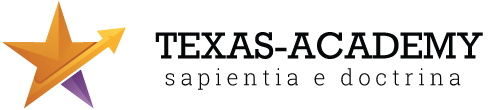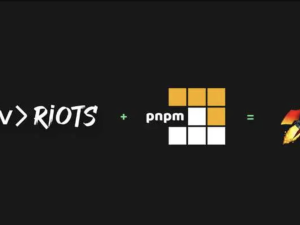Mastering GitHub Collaboration
- Description
- Curriculum
- Reviews
- Grade
Take your GitHub collaboration skills to the next level with this in-depth course designed for developers, team leads, DevOps engineers, and project managers.
Starting with a comprehensive overview of GitHub account types and pricing plans, you’ll learn how to choose the right setup for individuals, teams, or enterprises. The course then explores permission structures, including managing team access, repository-level control, and organization-wide policies.
Collaboration is at the heart of GitHub, and we’ll walk you through advanced workflows such as branching models for teams, code review strategies, required reviews, protected branches, and using GitHub Discussions and Projects for communication and planning.
Security is a critical component of modern development. You’ll explore GitHub’s security features, including role-based access control (RBAC), secret scanning, Dependabot alerts, security advisories, and audit logging. Learn how to securely manage collaborators, configure 2FA enforcement, and set fine-grained personal access tokens.
-
1What is GitHub and How It Enables Team Collaboration2 hours
Learn what GitHub is, why it’s more than just Git, and how it powers open-source and enterprise development.
-
2GitHub vs Git: Understanding the Relationship1hThis lesson is locked because you haven't completed the previous one yet. Finish the previous lesson to unlock this one.
Clarify the roles of Git (version control) and GitHub (hosting and collaboration), and when to use each.
-
3Key Collaboration Concepts: Repos, Forks, Pull Requests1hThis lesson is locked because you haven't completed the previous one yet. Finish the previous lesson to unlock this one.
Master the GitHub collaboration workflow: branching, forking, pull requests, issues, and project boards
-
4Personal Accounts and Free Plan Capabilities2hThis lesson is locked because you haven't completed the previous one yet. Finish the previous lesson to unlock this one.
Learn what you can do with a free personal account—including unlimited private repos and collaborators
-
5Organization Accounts and Teams2hThis lesson is locked because you haven't completed the previous one yet. Finish the previous lesson to unlock this one.
Understand how organizations work on GitHub, including creating teams, assigning roles, and repository ownership.
-
6GitHub Plans (Free, Pro, Team, Enterprise)2hThis lesson is locked because you haven't completed the previous one yet. Finish the previous lesson to unlock this one.
Breakdown of pricing, features, and use cases for different GitHub plans. When should you upgrade?
-
7Repository Roles (Read, Write, Admin, Triage, Maintain)2hThis lesson is locked because you haven't completed the previous one yet. Finish the previous lesson to unlock this one.
Deep dive into GitHub's fine-grained permission levels and when to assign them.
-
8Managing Access with Teams and Organizations2hThis lesson is locked because you haven't completed the previous one yet. Finish the previous lesson to unlock this one.
Best practices for using teams to control repo access at scale within an organization.
-
9Branch Protection Rules2hThis lesson is locked because you haven't completed the previous one yet. Finish the previous lesson to unlock this one.
Learn how to protect main branches using rules (require PR reviews, status checks, signed commits, etc.).
-
10Collaborator vs Team Access2hThis lesson is locked because you haven't completed the previous one yet. Finish the previous lesson to unlock this one.
Know the pros and cons of inviting individual collaborators vs setting up teams.
-
11Fork-and-Pull vs Shared Branching Models2hThis lesson is locked because you haven't completed the previous one yet. Finish the previous lesson to unlock this one.
Explore two primary models of collaboration and which is better for open-source vs enterprise.
-
12Code Review Best Practices and Required Reviews2hThis lesson is locked because you haven't completed the previous one yet. Finish the previous lesson to unlock this one.
Set up mandatory reviews, assign reviewers, and use GitHub’s review UI effectively.
-
13Automating Workflows with GitHub Actions2hThis lesson is locked because you haven't completed the previous one yet. Finish the previous lesson to unlock this one.
Automate builds, tests, deployments, and security scans using GitHub Actions.
-
14Project Boards and Issue Management2hThis lesson is locked because you haven't completed the previous one yet. Finish the previous lesson to unlock this one.
Use GitHub Projects and Issues for Kanban-style task management and agile workflows.
-
15Security Overview: Threats in Code Collaboration2hThis lesson is locked because you haven't completed the previous one yet. Finish the previous lesson to unlock this one.
Understand key security concerns in public and private repositories.
-
16Enabling Two-Factor Authentication (2FA)2hThis lesson is locked because you haven't completed the previous one yet. Finish the previous lesson to unlock this one.
Learn how and why to enforce 2FA across your org or for contributors.
-
17Secrets Scanning and Token Protection2hThis lesson is locked because you haven't completed the previous one yet. Finish the previous lesson to unlock this one.
Detect and block API keys, tokens, and secrets from being pushed to GitHub.
-
18Code Scanning and Dependency Alerts2hThis lesson is locked because you haven't completed the previous one yet. Finish the previous lesson to unlock this one.
Enable GitHub’s built-in static analysis and supply chain alerts to find and fix vulnerabilities.
-
19GitHub Advanced Security (GHAS)2hThis lesson is locked because you haven't completed the previous one yet. Finish the previous lesson to unlock this one.
Overview of premium features like CodeQL, secret scanning, and compliance tools for enterprises.
-
20Simulated Team ProjectAssignmentThis lesson is locked because you haven't completed the previous one yet. Finish the previous lesson to unlock this one.
-
21GitHub CollaborationQuizThis lesson is locked because you haven't completed the previous one yet. Finish the previous lesson to unlock this one.

By the end of this course, you’ll know how to:
-
Structure your GitHub organizations and teams for optimal collaboration.
-
Set permissions and access control confidently and securely.
-
Implement scalable, secure workflows for open-source and private projects.
-
Leverage GitHub security tools to proactively safeguard your code and collaborators.
Developers
Whether you're managing a large open-source community or leading a private enterprise project, this course will equip you with the tools to collaborate efficiently, manage users responsibly, and secure your development pipeline on GitHub.
Archive
Working hours
| Monday | 9:30 am - 6.00 pm |
| Tuesday | 9:30 am - 6.00 pm |
| Wednesday | 9:30 am - 6.00 pm |
| Thursday | 9:30 am - 6.00 pm |
| Friday | 9:30 am - 5.00 pm |
| Saturday | Closed |
| Sunday | Closed |