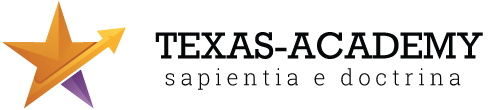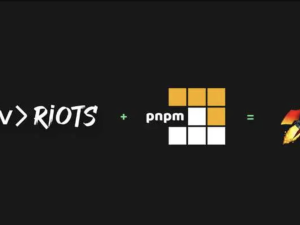Git In Action: Workflow Essentials for Developers
- Description
- Curriculum
- FAQ
- Reviews
Unlock the full power of Git and GitHub in this comprehensive, practical course designed for developers, team leads, and anyone involved in software development.
We begin with the foundations of Git: setting up local repositories, understanding the staging area, and committing code. From there, you’ll dive deep into branching strategies and merging techniques, learning how to work in isolated environments and integrate changes with minimal friction.
Mistakes are part of the development process—so we’ll explore how to undo changes, reset commits, and recover lost work effectively. You’ll also get a solid introduction to GitHub, focusing on remote repositories, navigating the GitHub interface, and working with collaborators.
The course emphasizes collaborative workflows, where you’ll master creating and reviewing pull requests, resolving merge conflicts, and leveraging Git Tags for project release management. You’ll also be introduced to GitHub Actions and automation, streamlining CI/CD pipelines and everyday development tasks.
Finally, you’ll explore advanced Git techniques, including rebasing, cherry-picking, stashing, bisecting, and submodules, empowering you to handle complex version control challenges with confidence.
Whether you’re working solo or on a large team, this course will equip you with the skills to manage source code with precision, enhance team productivity, and contribute more effectively to open-source or enterprise projects.
-
1IntroductionVideo lesson
-
2What is Version Control and Why is it Important?Text lessonThis lesson is locked because you haven't completed the previous one yet. Finish the previous lesson to unlock this one.
-
3Git vs. GitHubText lessonThis lesson is locked because you haven't completed the previous one yet. Finish the previous lesson to unlock this one.
-
4Installing GitText lessonThis lesson is locked because you haven't completed the previous one yet. Finish the previous lesson to unlock this one.
-
5RepositoriesText lessonThis lesson is locked because you haven't completed the previous one yet. Finish the previous lesson to unlock this one.
-
6File StatesText lessonThis lesson is locked because you haven't completed the previous one yet. Finish the previous lesson to unlock this one.
-
7BranchesText lessonThis lesson is locked because you haven't completed the previous one yet. Finish the previous lesson to unlock this one.
-
8Initial Git ConfigurationText lessonThis lesson is locked because you haven't completed the previous one yet. Finish the previous lesson to unlock this one.
-
9IntroductionVideo lessonThis lesson is locked because you haven't completed the previous one yet. Finish the previous lesson to unlock this one.
-
10How to Initialize a New RepositoryText lessonThis lesson is locked because you haven't completed the previous one yet. Finish the previous lesson to unlock this one.
-
11Adding Files to the Repository (git add)Text lessonThis lesson is locked because you haven't completed the previous one yet. Finish the previous lesson to unlock this one.
-
12Saving Changes in the Repository (git commit)Text lessonThis lesson is locked because you haven't completed the previous one yet. Finish the previous lesson to unlock this one.
-
13Modifying Files and Saving ChangesText lessonThis lesson is locked because you haven't completed the previous one yet. Finish the previous lesson to unlock this one.
-
14Viewing the Commit History (git log)Text lessonThis lesson is locked because you haven't completed the previous one yet. Finish the previous lesson to unlock this one.
-
15IntroductionVideo lessonThis lesson is locked because you haven't completed the previous one yet. Finish the previous lesson to unlock this one.
-
16Creating and switching branches (git branch, git checkout)Text lessonThis lesson is locked because you haven't completed the previous one yet. Finish the previous lesson to unlock this one.
-
17Merging branches and resolving conflictsText lessonThis lesson is locked because you haven't completed the previous one yet. Finish the previous lesson to unlock this one.
-
18Understanding fast-forward and recursive mergesText lessonThis lesson is locked because you haven't completed the previous one yet. Finish the previous lesson to unlock this one.
-
19Best practices for branch management (e.g., feature branching, Git Flow).Text lessonThis lesson is locked because you haven't completed the previous one yet. Finish the previous lesson to unlock this one.
-
20IntroductionVideo lessonThis lesson is locked because you haven't completed the previous one yet. Finish the previous lesson to unlock this one.
-
21Undoing changes with git revert, git reset, and git checkoutText lessonThis lesson is locked because you haven't completed the previous one yet. Finish the previous lesson to unlock this one.
-
22Resetting vs. reverting commitsText lessonThis lesson is locked because you haven't completed the previous one yet. Finish the previous lesson to unlock this one.
-
23Working with the staging area and uncommitted changes.Text lessonThis lesson is locked because you haven't completed the previous one yet. Finish the previous lesson to unlock this one.
-
24IntroductionVideo lessonThis lesson is locked because you haven't completed the previous one yet. Finish the previous lesson to unlock this one.
-
25Creating a GitHub account and repositoryText lessonThis lesson is locked because you haven't completed the previous one yet. Finish the previous lesson to unlock this one.
-
26Pushing and pulling code from GitHub (git push, git pull)Text lessonThis lesson is locked because you haven't completed the previous one yet. Finish the previous lesson to unlock this one.
-
27Cloning repositoriesText lessonThis lesson is locked because you haven't completed the previous one yet. Finish the previous lesson to unlock this one.
-
28Introduction to GitHub Issues and pull requests.Text lessonThis lesson is locked because you haven't completed the previous one yet. Finish the previous lesson to unlock this one.
-
29IntroductionVideo lessonThis lesson is locked because you haven't completed the previous one yet. Finish the previous lesson to unlock this one.
-
30Forking repositories and contributing via pull requestsText lessonThis lesson is locked because you haven't completed the previous one yet. Finish the previous lesson to unlock this one.
-
31Working with remote branchesText lessonThis lesson is locked because you haven't completed the previous one yet. Finish the previous lesson to unlock this one.
-
32Conducting code reviewsText lessonThis lesson is locked because you haven't completed the previous one yet. Finish the previous lesson to unlock this one.
-
33Best practices for collaborative development.Text lessonThis lesson is locked because you haven't completed the previous one yet. Finish the previous lesson to unlock this one.
-
34IntroductionVideo lessonThis lesson is locked because you haven't completed the previous one yet. Finish the previous lesson to unlock this one.
-
35Creating and managing Git tags (git tag)Text lessonThis lesson is locked because you haven't completed the previous one yet. Finish the previous lesson to unlock this one.
-
36Lightweight vs. annotated tagsText lessonThis lesson is locked because you haven't completed the previous one yet. Finish the previous lesson to unlock this one.
-
37Pushing tags to GitHubText lessonThis lesson is locked because you haven't completed the previous one yet. Finish the previous lesson to unlock this one.
-
38Using tags in versioning and release management.Text lessonThis lesson is locked because you haven't completed the previous one yet. Finish the previous lesson to unlock this one.
-
39IntroductionVideo lessonThis lesson is locked because you haven't completed the previous one yet. Finish the previous lesson to unlock this one.
-
40Introduction to GitHub ActionsText lessonThis lesson is locked because you haven't completed the previous one yet. Finish the previous lesson to unlock this one.
-
41Creating a basic CI/CD pipeline with GitHub ActionsText lessonThis lesson is locked because you haven't completed the previous one yet. Finish the previous lesson to unlock this one.
-
42YAML basics for defining workflowsText lessonThis lesson is locked because you haven't completed the previous one yet. Finish the previous lesson to unlock this one.
-
43Automating deployments, tests, and other tasks.Text lessonThis lesson is locked because you haven't completed the previous one yet. Finish the previous lesson to unlock this one.
-
44IntroductionVideo lessonThis lesson is locked because you haven't completed the previous one yet. Finish the previous lesson to unlock this one.
-
45Rebasing vs. merging (git rebase, git merge)Text lessonThis lesson is locked because you haven't completed the previous one yet. Finish the previous lesson to unlock this one.
-
46Cherry-picking specific commits (git cherry-pick)Text lessonThis lesson is locked because you haven't completed the previous one yet. Finish the previous lesson to unlock this one.
-
47Using Git stash (git stash) to manage work in progressText lessonThis lesson is locked because you haven't completed the previous one yet. Finish the previous lesson to unlock this one.
-
48Working with submodules for modular projectsText lessonThis lesson is locked because you haven't completed the previous one yet. Finish the previous lesson to unlock this one.

No requirements
Ideal for developers and teams aiming to streamline their workflow and boost collaboration efficiency.
Archive
Working hours
| Monday | 9:30 am - 6.00 pm |
| Tuesday | 9:30 am - 6.00 pm |
| Wednesday | 9:30 am - 6.00 pm |
| Thursday | 9:30 am - 6.00 pm |
| Friday | 9:30 am - 5.00 pm |
| Saturday | Closed |
| Sunday | Closed |