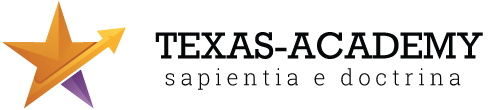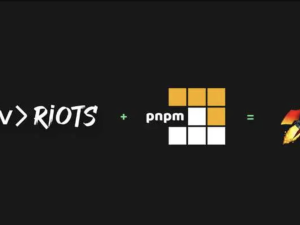Flutter for Desktop: Build Cross-Platform Applications for Windows, macOS, and Linux
- Description
- Curriculum
- FAQ
- Reviews
- Grade
Flutter for Desktop is a comprehensive course designed to teach developers how to leverage the power of the Flutter framework to create native desktop applications for Windows, macOS, and Linux—all from a single Dart codebase.
You’ll begin with a foundational introduction to Flutter for Desktop, understanding the current capabilities, tooling, and platform-specific considerations. From there, you’ll explore how to adapt user interfaces for larger screens with responsive layouts, resizable windows, and flexible navigation patterns.
The course goes in-depth on file system access, working with native integrations to read/write local files and communicate with platform-specific services. You’ll learn how to build interactive applications using forms, modal dialogs, and user input elements that feel native across desktop operating systems.
A significant focus is placed on state management and data persistence using popular Flutter packages like Provider, Riverpod, and Hive. You’ll also integrate with RESTful APIs, manage network requests, and build apps that dynamically update based on real-time data.
In the final stages of the course, you’ll learn how to package and distribute your applications across platforms, and implement best practices for debugging, performance tuning, and custom theming to deliver polished, production-ready experiences.
Whether you’re a mobile developer looking to expand into desktop or a web developer wanting native desktop performance, this course will equip you with all the tools to build and ship modern, responsive desktop apps using Flutter.
-
1Flutter Beyond Mobile2h
Understand Flutter’s architecture and its expansion to desktop platforms.
-
2Setting Up the Desktop Environment2hThis lesson is locked because you haven't completed the previous one yet. Finish the previous lesson to unlock this one.
Install toolchains for Windows, macOS, and Linux. Enable desktop support.
-
3Creating Your First Desktop App2hThis lesson is locked because you haven't completed the previous one yet. Finish the previous lesson to unlock this one.
Scaffold and run a basic Flutter app on desktop.
-
4Responsive Layouts for Desktop2hThis lesson is locked because you haven't completed the previous one yet. Finish the previous lesson to unlock this one.
Use
LayoutBuilder,MediaQuery, and custom breakpoints. -
5Desktop-Friendly Widgets and Patterns2hThis lesson is locked because you haven't completed the previous one yet. Finish the previous lesson to unlock this one.
Menus, sidebars, resizable layouts, mouse interactions.
-
6Platform-Adaptive UI (macOS vs Windows)4 hoursThis lesson is locked because you haven't completed the previous one yet. Finish the previous lesson to unlock this one.
Handle look and feel for different OS environments.
-
7Accessing the File System4hThis lesson is locked because you haven't completed the previous one yet. Finish the previous lesson to unlock this one.
Open, read, and write local files using
dart:io. -
8Using Platform Channels2hThis lesson is locked because you haven't completed the previous one yet. Finish the previous lesson to unlock this one.
Communicate with native C++, Objective-C, or Swift code.
-
9Clipboard, Window Title, and Native Menus4 hoursThis lesson is locked because you haven't completed the previous one yet. Finish the previous lesson to unlock this one.
Integrate native-like experience and OS features.
-
10Dialog Boxes and Alerts2hThis lesson is locked because you haven't completed the previous one yet. Finish the previous lesson to unlock this one.
Use
AlertDialog, file pickers, and custom modals. -
11Keyboard and Mouse Handling2hThis lesson is locked because you haven't completed the previous one yet. Finish the previous lesson to unlock this one.
Keyboard shortcuts, focus control, and hover effects.
-
12Accessibility for Desktop Apps2hThis lesson is locked because you haven't completed the previous one yet. Finish the previous lesson to unlock this one.
Ensure screen reader and keyboard navigation support.
-
13Managing App State2hThis lesson is locked because you haven't completed the previous one yet. Finish the previous lesson to unlock this one.
Use
Provider,Riverpod, orBlocfor scalable state management. -
14Local Storage (Hive, Shared Preferences)2hThis lesson is locked because you haven't completed the previous one yet. Finish the previous lesson to unlock this one.
Save user settings and app state.
-
15Working with SQLite2hThis lesson is locked because you haven't completed the previous one yet. Finish the previous lesson to unlock this one.
Use
sqfliteordriftfor local relational data handling.
-
16Consuming REST APIs2hThis lesson is locked because you haven't completed the previous one yet. Finish the previous lesson to unlock this one.
Use
http,dio, and handle JSON parsing. -
17Desktop App Data Sync2hThis lesson is locked because you haven't completed the previous one yet. Finish the previous lesson to unlock this one.
Build offline-first apps that sync with a backend
-
18Upload and Download Files2hThis lesson is locked because you haven't completed the previous one yet. Finish the previous lesson to unlock this one.
Integrate file transfer with progress indicators.
-
19Build Executables for Windows, macOS, Linux2hThis lesson is locked because you haven't completed the previous one yet. Finish the previous lesson to unlock this one.
Use
flutter buildand platform-specific scripts. -
20Code Signing and Installer Packaging2hThis lesson is locked because you haven't completed the previous one yet. Finish the previous lesson to unlock this one.
Create .exe, .dmg, .deb files with installation support.
-
21Auto-Update Mechanisms2hThis lesson is locked because you haven't completed the previous one yet. Finish the previous lesson to unlock this one.
Explore tools like Sparkle (macOS), Squirrel.Windows, or custom solutions.
-
22Debugging Desktop Flutter Apps2hThis lesson is locked because you haven't completed the previous one yet. Finish the previous lesson to unlock this one.
Use DevTools, breakpoints, logging.
-
23Theming and Dark Mode Support2hThis lesson is locked because you haven't completed the previous one yet. Finish the previous lesson to unlock this one.
Customize themes using
ThemeData, system theme detection. -
24Performance Optimization2hThis lesson is locked because you haven't completed the previous one yet. Finish the previous lesson to unlock this one.
Reduce rebuilds, optimize layout structure, GPU profiling.
-
25Desktop Task Management AppAssignmentThis lesson is locked because you haven't completed the previous one yet. Finish the previous lesson to unlock this one.

-
Setting up Flutter for desktop development (Windows, macOS, Linux)
-
Designing adaptive UI for large screen sizes and window resizing
-
Reading/writing files and interacting with the desktop OS
-
Building forms, dialogs, and user interactions
-
Managing state and storing data persistently
-
Consuming REST APIs and handling network connectivity
-
Packaging, signing, and distributing apps across desktop platforms
-
Optimizing performance and applying custom themes
Archive
Working hours
| Monday | 9:30 am - 6.00 pm |
| Tuesday | 9:30 am - 6.00 pm |
| Wednesday | 9:30 am - 6.00 pm |
| Thursday | 9:30 am - 6.00 pm |
| Friday | 9:30 am - 5.00 pm |
| Saturday | Closed |
| Sunday | Closed |