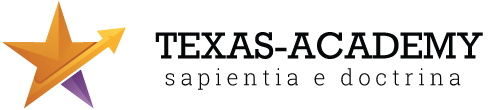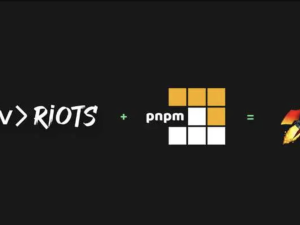Cross-Platform Mobile Development with Ionic Framework
- Description
- Curriculum
- FAQ
- Reviews
- Grade
Cross-Platform Mobile Development Using Ionic is a comprehensive course designed for web developers looking to break into mobile app development without learning multiple native platforms. Leveraging Ionic Framework and Capacitor, you’ll build production-ready apps that work seamlessly on iOS, Android, and the web using familiar web technologies like HTML, CSS, and JavaScript.
You’ll begin with an overview of the Ionic ecosystem, learning how Capacitor enables access to native functionality while maintaining a unified codebase. You’ll then explore Ionic’s elegant UI components and build robust navigation systems suited for both small and large applications.
The course covers form creation, data binding, and validation techniques essential for interactive applications. You’ll also learn how to integrate native device features like the camera, GPS, and file system using Capacitor plugins.
As you progress, you’ll dive into data handling, including working with HTTP APIs, local storage, and SQLite for persistent offline functionality. The course also tackles authentication best practices, helping you secure your apps using strategies like token-based login and biometric access.
Before wrapping up, you’ll explore tools and techniques for building, debugging, and optimizing performance—ensuring smooth user experiences across devices. Finally, you’ll learn how to deploy your apps to real devices and publish to App Store, Google Play, and the web.
By the end of this course, you’ll be fully equipped to deliver high-quality cross-platform apps using Ionic with a single, maintainable codebase.
-
1What Is Ionic?2h
History, use cases, and comparison with React Native and Flutter.
-
2Setting Up the Development Environment2hThis lesson is locked because you haven't completed the previous one yet. Finish the previous lesson to unlock this one.
Install Node.js, Ionic CLI, and create your first Ionic-Angular app.
-
3Understanding Capacitor vs Cordova2hThis lesson is locked because you haven't completed the previous one yet. Finish the previous lesson to unlock this one.
Native runtime layer for accessing device features.
-
4Ionic Core Components4 hoursThis lesson is locked because you haven't completed the previous one yet. Finish the previous lesson to unlock this one.
Use
<ion-button>,<ion-card>,<ion-list>, modals, tabs, and more. -
5Theming and Styling with CSS Variables4 hoursThis lesson is locked because you haven't completed the previous one yet. Finish the previous lesson to unlock this one.
Customize your app with color palettes and dark mode.
-
6Navigation with Angular Router2hThis lesson is locked because you haven't completed the previous one yet. Finish the previous lesson to unlock this one.
Create page routes, nested navigation, and tabbed layouts.
-
7Working with Ionic Forms2hThis lesson is locked because you haven't completed the previous one yet. Finish the previous lesson to unlock this one.
Template-driven and reactive forms with validation.
-
8Using Ionic Inputs, Pickers, and ControlsText lessonThis lesson is locked because you haven't completed the previous one yet. Finish the previous lesson to unlock this one.
ion-input,ion-select,ion-datetime, and custom UI forms.
-
9Accessing Camera and Filesystem2hThis lesson is locked because you haven't completed the previous one yet. Finish the previous lesson to unlock this one.
Take photos, store them locally, and display in the app.
-
10Using Geolocation and GPS4 hoursThis lesson is locked because you haven't completed the previous one yet. Finish the previous lesson to unlock this one.
Get current position, map it with Leaflet or Google Maps.
-
11Notifications and Haptics2hThis lesson is locked because you haven't completed the previous one yet. Finish the previous lesson to unlock this one.
Push notifications (Firebase or OneSignal), and vibration feedback.
-
12Fetching Data from REST APIs2hThis lesson is locked because you haven't completed the previous one yet. Finish the previous lesson to unlock this one.
Use
HttpClientModuleto connect with external APIs. -
13Local Storage and Preferences2hThis lesson is locked because you haven't completed the previous one yet. Finish the previous lesson to unlock this one.
Use Capacitor Storage API for storing key-value data securely.
-
14Offline Support with Caching2hThis lesson is locked because you haven't completed the previous one yet. Finish the previous lesson to unlock this one.
Cache data and serve fallback content without a connection.
-
15Implementing Authentication UI2hThis lesson is locked because you haven't completed the previous one yet. Finish the previous lesson to unlock this one.
Login/signup flow, token storage, error handling.
-
16Firebase Auth and Social Logins2hThis lesson is locked because you haven't completed the previous one yet. Finish the previous lesson to unlock this one.
Integrate Firebase with Google/Apple logins.
-
17Secure Storage and Route Guards2hThis lesson is locked because you haven't completed the previous one yet. Finish the previous lesson to unlock this one.
Protect app routes, manage auth sessions, and avoid insecure storage.
-
18Building Android and iOS with Capacitor2hThis lesson is locked because you haven't completed the previous one yet. Finish the previous lesson to unlock this one.
Sync and open apps in Android Studio/Xcode, build APK/IPA.
-
19PWA Deployment with Ionic2hThis lesson is locked because you haven't completed the previous one yet. Finish the previous lesson to unlock this one.
Build and deploy Progressive Web Apps with service workers.
-
20Publishing to App Stores2hThis lesson is locked because you haven't completed the previous one yet. Finish the previous lesson to unlock this one.
Prepare icons, splash screens, create builds, and submit to Google Play & App Store.
-
21Performance Tools and Lazy Loading2hThis lesson is locked because you haven't completed the previous one yet. Finish the previous lesson to unlock this one.
Split modules, preload strategies, and app shell structure.
-
22Debugging on Emulator and Real Devices2hThis lesson is locked because you haven't completed the previous one yet. Finish the previous lesson to unlock this one.
Use DevTools, Chrome Remote Debugging, and logs.
-
23Error Monitoring and Crash Reporting2hThis lesson is locked because you haven't completed the previous one yet. Finish the previous lesson to unlock this one.
Integrate with Sentry, Firebase Crashlytics, or custom logging.
-
24Build a Cross-Platform “Mobile Events App”AssignmentThis lesson is locked because you haven't completed the previous one yet. Finish the previous lesson to unlock this one.

-
Fundamentals of Ionic Framework and Capacitor
-
Creating mobile-friendly UI with Ionic components
-
Managing forms, user input, and reactive data
-
Integrating device features (camera, GPS, file access)
-
Handling API calls, local storage, and persistent data
-
Implementing secure authentication workflows
-
Building, debugging, and optimizing for performance
-
Deploying apps to iOS, Android, and web platforms
You should have a basic understanding of JavaScript and front-end development concepts. Experience with frameworks like Angular or React is helpful but not mandatory.
Archive
Working hours
| Monday | 9:30 am - 6.00 pm |
| Tuesday | 9:30 am - 6.00 pm |
| Wednesday | 9:30 am - 6.00 pm |
| Thursday | 9:30 am - 6.00 pm |
| Friday | 9:30 am - 5.00 pm |
| Saturday | Closed |
| Sunday | Closed |